Default routes can be injected into BGP in one of 3 ways.
1. By network command
2. By redistribute command + default-information originate command
3. By neighbor <neighbor-id> default-originate sub command
This post is about the redistribution method. There are couple of things to remember when you are doing it.
Unlike other redistribution configurations, injecting a default route through redistribution requires an additional configuration command default-information originate. The default route must exist in the IP routing table anyway in order to be redistributed..
Following is the simple configuration to redistribute a static default route into BGP. Even from other protocols it is like this with exception of static keyword.
R1(config)#router bgp 65001
R1(config-router)#neighbor 192.168.12.2 remote-as 65002
R1(config-router)#redistribute static
R1(config-router)#default-information originate
This post is about the redistribution method. There are couple of things to remember when you are doing it.
Unlike other redistribution configurations, injecting a default route through redistribution requires an additional configuration command default-information originate. The default route must exist in the IP routing table anyway in order to be redistributed..
Following is the simple configuration to redistribute a static default route into BGP. Even from other protocols it is like this with exception of static keyword.
R1(config)#router bgp 65001
R1(config-router)#neighbor 192.168.12.2 remote-as 65002
R1(config-router)#redistribute static
R1(config-router)#default-information originate